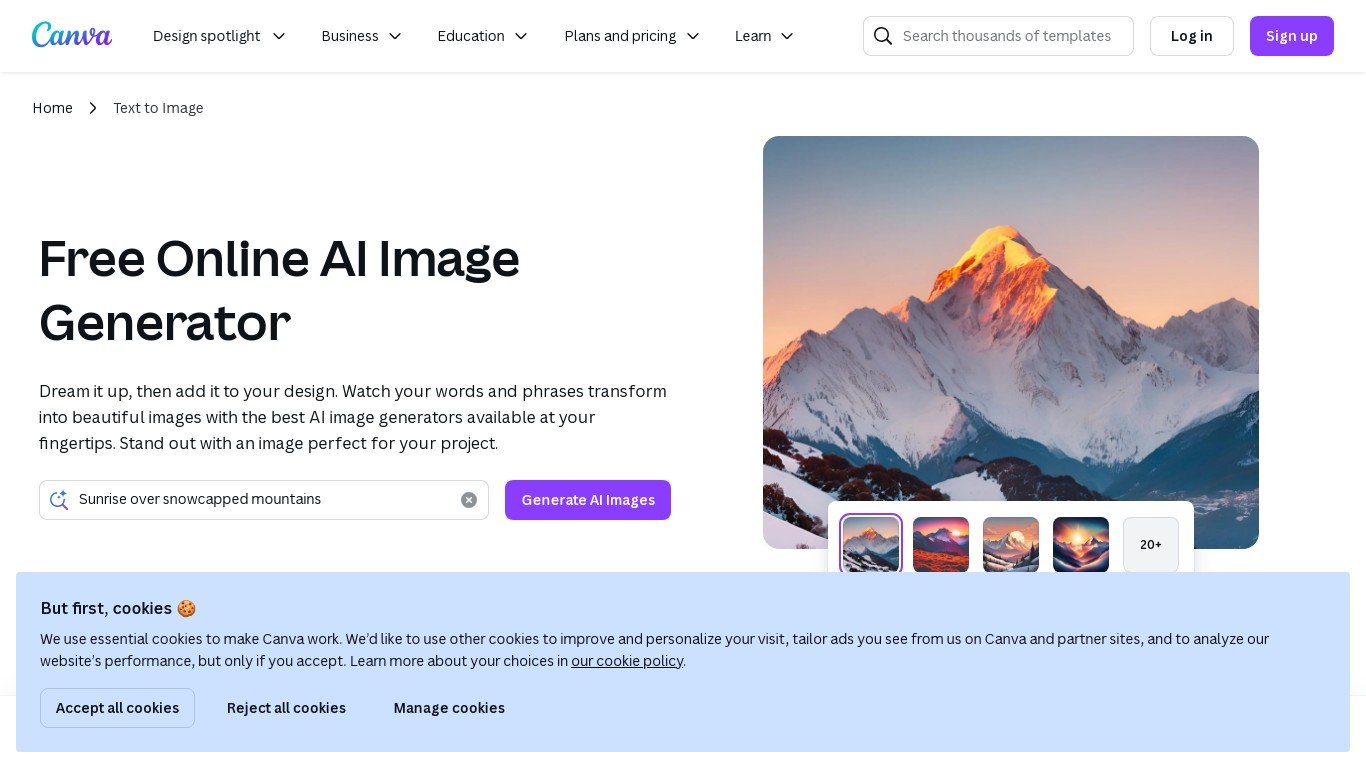
● Canva AI Image Generator creates unique, high-quality images using AI.
● It allows users to generate visuals from text prompts easily.
● The tool is suitable for individuals, small businesses, and professionals.
● Users can enhance images with customizable templates and graphic elements.
● It ensures high-resolution exports for branding and content creation.
AI-Powered Image Generation
Text-to-Image Conversion with Customization Options
Integration with Canva’s Design Suite
Multiple Art Styles: Realistic, Illustration, and Abstract
High-Resolution Image Outputs for Various Uses
User-Friendly Interface with No Design Skills Required
Seamless Editing and Enhancement Tools
Royalty-Free AI-Generated Images for Commercial Use
Instant Image Generation for Social Media and Marketing
Available on Desktop and Mobile Versions
What is Canva AI Image Generator used for?
Canva AI Image Generator creates high-quality images from text descriptions, helping users design visuals for social media, marketing, and creative projects.
Do I need design experience to use Canva AI Image Generator?
No, the tool is user-friendly and designed for both beginners and professionals. It simplifies image generation with AI while allowing further customization.
Can I use AI-generated images for commercial purposes?
Yes, all AI-generated images in Canva are royalty-free and can be used for commercial projects without restrictions.
What types of images can Canva AI generate?
Canva AI supports various styles, including photorealistic images, artistic illustrations, and abstract art, based on user input.
Is Canva AI Image Generator free to use?
Canva offers both free and Pro plans. Some AI features may be limited in the free version, while Pro users enjoy full access to advanced capabilities.