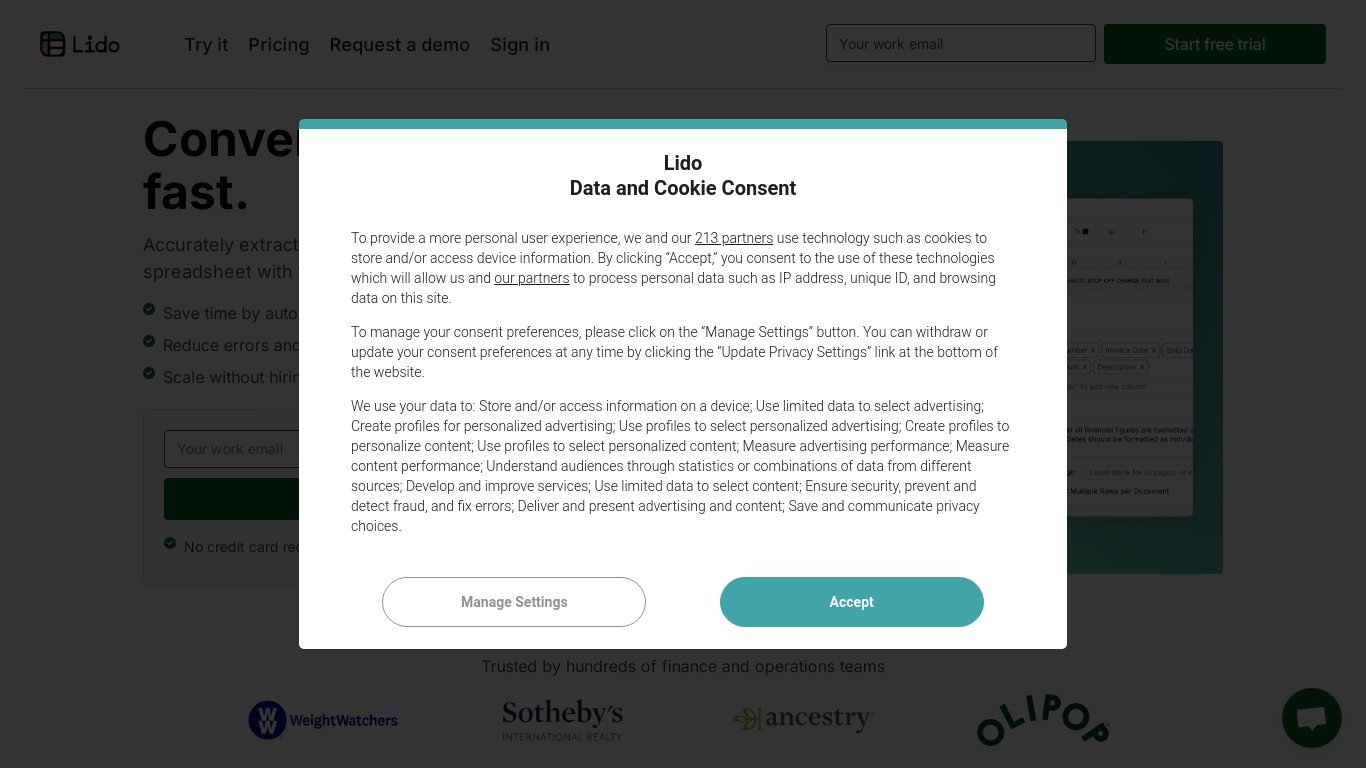
● Lido is a no-code automation platform for Google Sheets.
● It automates tasks like sending emails and generating documents.
● Users can connect spreadsheets to various applications for data integration.
● Custom workflows can be created using intuitive formulas.
● Lido enhances productivity by streamlining operations and reducing manual tasks.
No-code automation for Google Sheets
Send emails directly from spreadsheets
Trigger Slack messages based on data changes
Generate documents from spreadsheet data
Connect spreadsheets to various applications
Create custom workflows with intuitive formulas
Schedule automations to run at specific times
Build interactive dashboards without coding
Streamline operations and reduce manual tasks
User-friendly interface for easy workflow creation
What is Lido?
Lido is a no-code platform that enables users to automate tasks and workflows directly from Google Sheets without any coding knowledge.
How does Lido integrate with Google Sheets?
Lido connects to your Google Sheets, allowing you to create custom workflows that can send emails, Slack messages, and generate documents based on your spreadsheet data.
Do I need coding skills to use Lido?
No, Lido is designed for users without coding experience. It uses intuitive formulas to help you build and automate workflows easily.
Can I schedule automations in Lido?
Yes, Lido allows you to schedule automations to run at specific times, enabling tasks like sending daily reports or reminders automatically.
Is Lido suitable for team collaboration?
Absolutely. Lido's user-friendly interface and integration capabilities make it ideal for teams looking to streamline operations and collaborate efficiently.