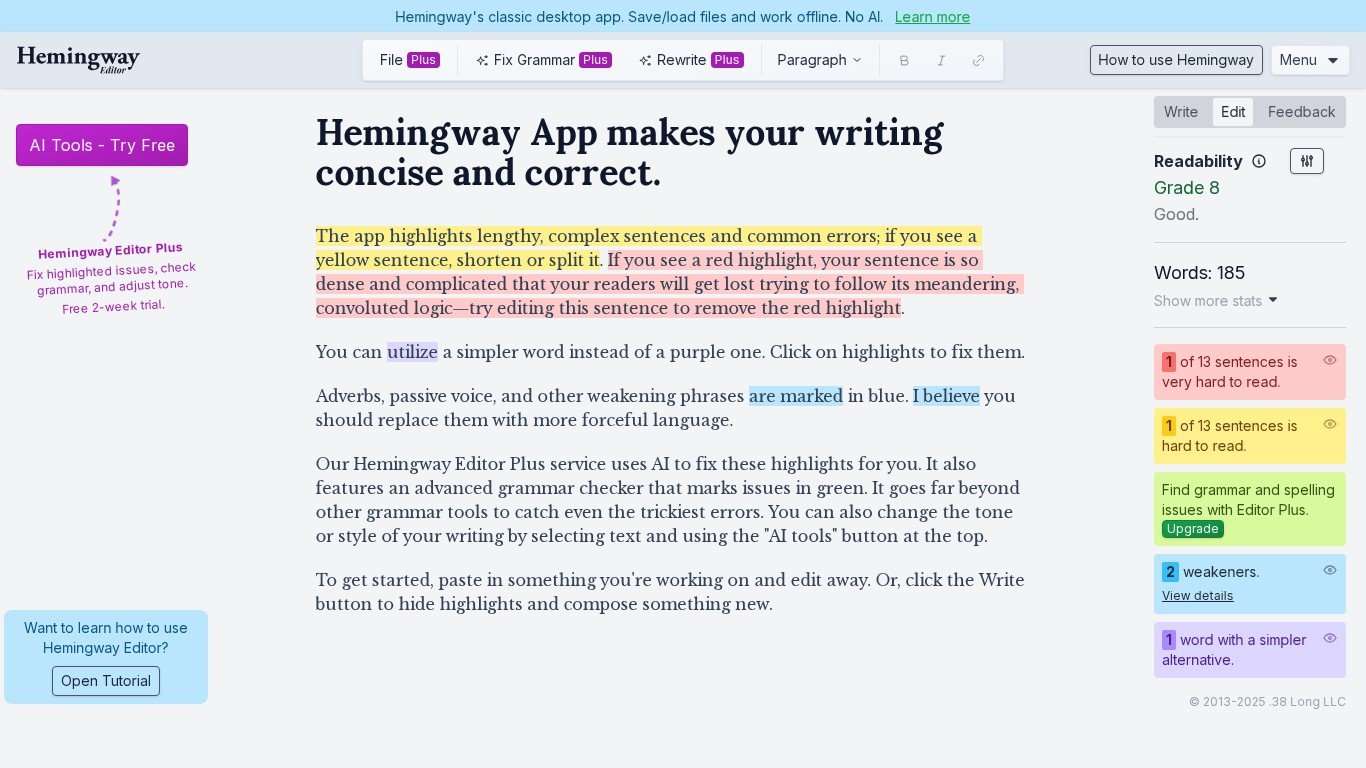
● Hemingway Editor improves readability, clarity, and conciseness in writing.
● It highlights complex sentences, passive voice, and excessive adverbs.
● The tool is suitable for students, authors, bloggers, and professionals.
● It offers real-time feedback and assigns a readability grade level.
● Available as a free online tool and desktop application for offline editing.
Readability analysis with grade level scoring
Highlights complex and hard-to-read sentences
Detects passive voice usage
Identifies excessive adverbs and weak phrasing
Color-coded editing suggestions
Simple and distraction-free interface
Available as a web and desktop application
Supports offline editing in the desktop version
Ideal for blog posts, reports, and academic writing
Enhances writing clarity and engagement
What is Hemingway Editor used for?
Hemingway Editor is a writing tool that improves readability, clarity, and conciseness by analyzing text and suggesting edits.
Is Hemingway Editor free to use?
Yes, Hemingway Editor offers a free online version, while a paid desktop version allows offline editing.
How does Hemingway Editor improve writing?
It highlights complex sentences, passive voice, excessive adverbs, and weak phrasing to help writers create clearer content.
Does Hemingway Editor integrate with other writing platforms?
No, Hemingway Editor does not offer direct integrations but allows users to copy and paste text for analysis.
Can Hemingway Editor be used for academic writing?
Yes, Hemingway Editor is useful for academic writing, helping improve clarity, structure, and readability of essays and reports.